Filter
- Alt-F3
Filter dialog allows you to select records with some criterion.
It's possible to enter a filter expression manually or use combo-boxes and button "Add" in the upper part of the dialog.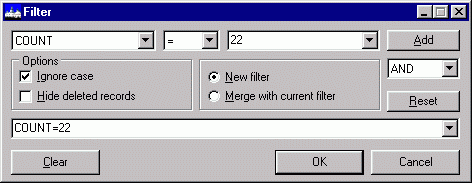
- The following logical operations are allowed:
= equal <> or >< not equal > or >> more >= more or equal < or << less <= less or equal ~ entry of a substring (for string fields) & and | or - It's possible to use in the filter expression the following
functions:
ABS, ACOS, ASIN, ATAN, COSH, COS, EXP, LOG10, LOG, POW10, ROUND, SINH, SIN, SQRT, SQR, TANH, TAN, TRUNC, TRIM, LTRIM, RTRIM, SUBSTR, LEFT, RIGHT - Ignore case
Check this option if you want case-sensitive filter. - Hide deleted records
Check this option if you want to hide records, which are marked as deleted. - New filter
Check this option if you want to set a new filter. - Merge with current filter
Check this option if you want to unite a current filter with a new filter. You can make a compound filter, consisting of simple filters. - Understand brackets in the filter's expression literally
Use characters "(" and ")" in the filter's expression as usual characters. - Button "Clear" removes current filter.
