- Ctrl-P
This command allows you to print data from the database to a printer.You can use an internal report or make your own reports with help of designer.
For more information see section Designer.
The internal report does not print information from memo fields. If you would like to print information from a memo field, then you should print it from the Memo Editor or make your own report.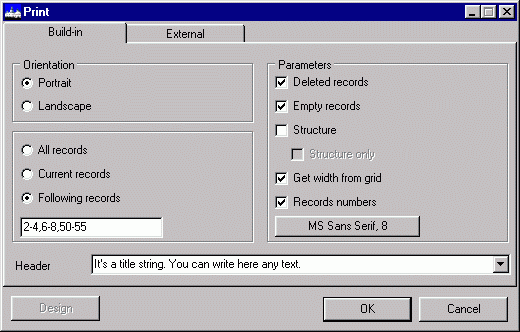
Select necessary options and click "OK" for printing.
Button "Report" allows you to choose an existing report on the disk.
Button "Design" allows you to edit existing reports or create new reports. - Orientation
You can select an orientation of paper for an internal report. - All records
Check this option if you want to print all records of the database. - Current record
Check this option if you want to print only current record of the database. - Following records
Check this option if you want to print records with the specified numbers. - Copy deleted record
Check this option if you want to print records marked as deleted. - Copy blank records
Check this option if you want to print blank records. - Structure
Check this option if you want to print a structure of the database before information. - Structure only
Check this option if you want to print only a structure of the database without information. - Get width from grid
When you check this option CDBF will take widths of fields from grid instead of real widths. - Records number
Check this option if you want see numbers of records in the output. - Font
You can choose a font for printing to your taste.
